Sawo: Latest Features
Table of contents
Custom Fields
This article will help to add custom fields to your Sawo Project, one of the latest features released by Sawo.
This feature has infinite use cases such as avoiding creating multiple users, identifying users with unique values like name, phone number, roll number, username, etc, collecting data, and storing it in databases like MongoDB, SQL.
Now let's get started with creating a custom field(s) using Sawo.
6 Easy Steps
- Sign in to Sawo Dashboard
- Create a new project from the
Projectstab. If you want to add this feature to an existing project then make sure that you are in the right project and move to the next step. - Move to the
Forms & Fieldstab. - Under
Add Custom Fields
Click Add Custom Field
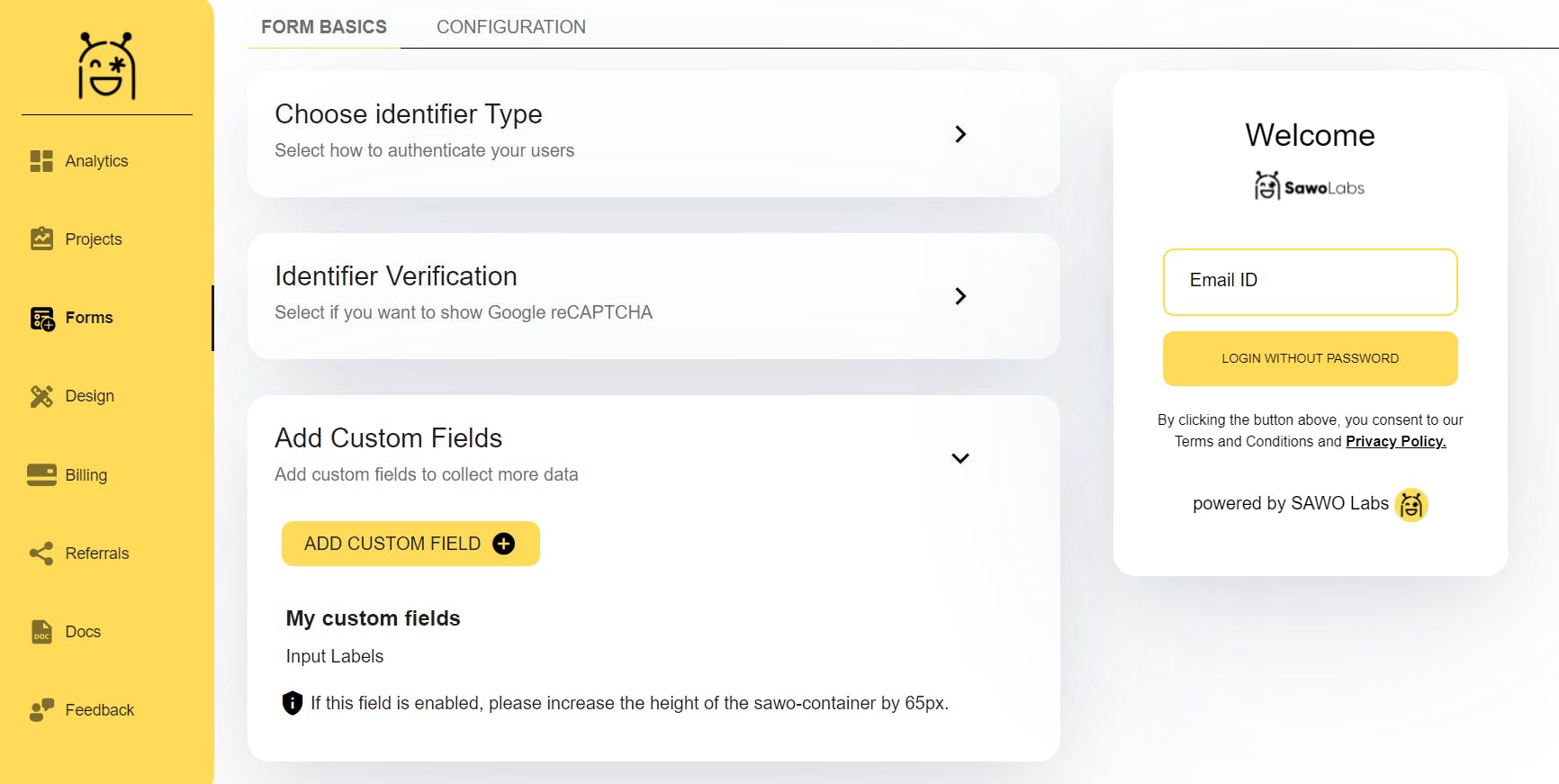
There will be a pop-up where you will be prompted to enter details like:
Input Label (Unique)
- Input Type (Number/Text)
- Select Input Validation (Length/Regex)
- Add Custom Error Text (if required)
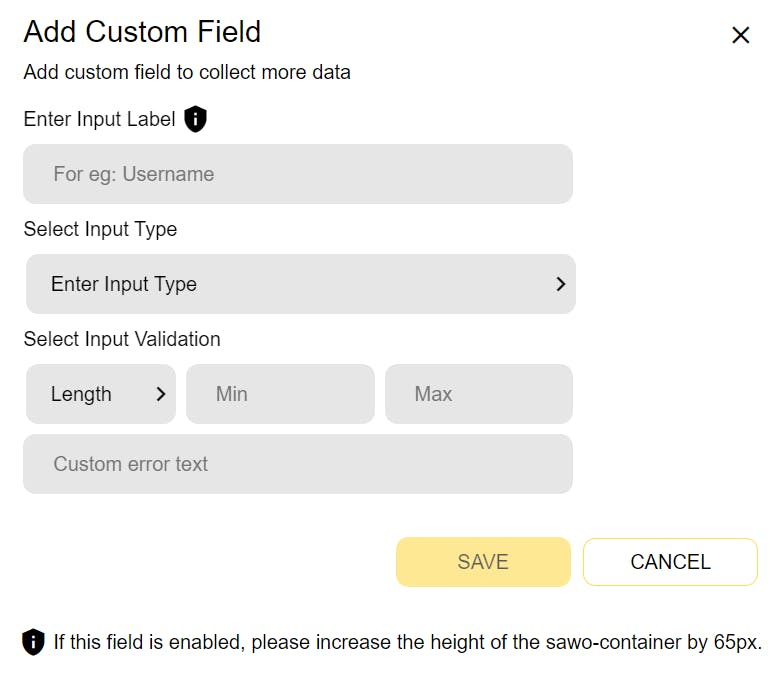
- After filling in the necessary fields the form will look something like this:
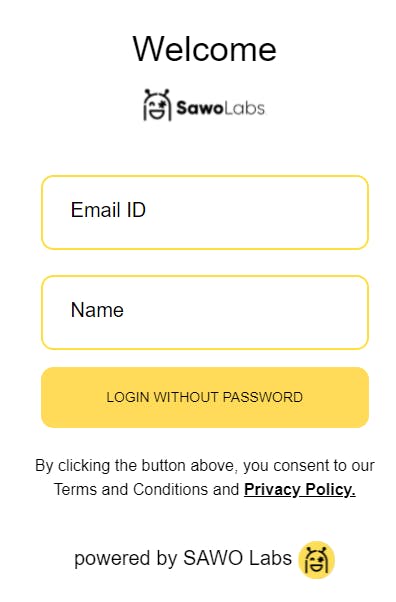 🥳🥳Hurrah you have successfully added the custom form field.
🥳🥳Hurrah you have successfully added the custom form field.
Resources
- Find more about this feature here.
- Also subscribe to Sawo Newsletter for getting such feature updates regularly and staying updated.
Feel free to test out this cool feature. Also, join our Discord Server where more than 5k+ developers are a part. You can get to know the latest product updates, participate in weekly quiz, gets notifications on jobs-internships-hackathons, and a lot more. Here is the link to the same: discord.gg/q2kwVxzc8Z
